Recently, Twitter launched it’s newest app, a live video streaming platform called Periscope. Since it’s introduction, users have become obsessed with getting inside peeks into the lives of their favorite celebrities, brands, and random people in other countries that are broadcasting everything from makeup tutorials to visits to the local animal shelter. So many business owners are overwhelmed by social media, and want to poke their eyes out at the thought of having yet another account to manage, but I promise, this one feels FUN. If you’re not on Periscope, you need to be! I’ll show you why, and help you become a Peri-pro in less time than it will take you to finish your morning coffee!
First, the basics. What the heck is the point of Periscope, anyway?
If you’ve ever done a Google Hangout, Periscope will feel pretty familiar. Essentially, Periscope is a mobile version of Google’s live video chat feature.
The difference is that Periscope is a mobile app, which leaves the platform feeling more casual. There is a spontaneity to the broadcasts that I love, and because the broadcasts are live, the pressure of having to be perfect is eliminated. Most broadcasts feel friendly and fun, and bring an amazing mix of personality and valuable content. There’s no need for fancy equipment, or well written scripts. All you need is your smartphone and a smile.
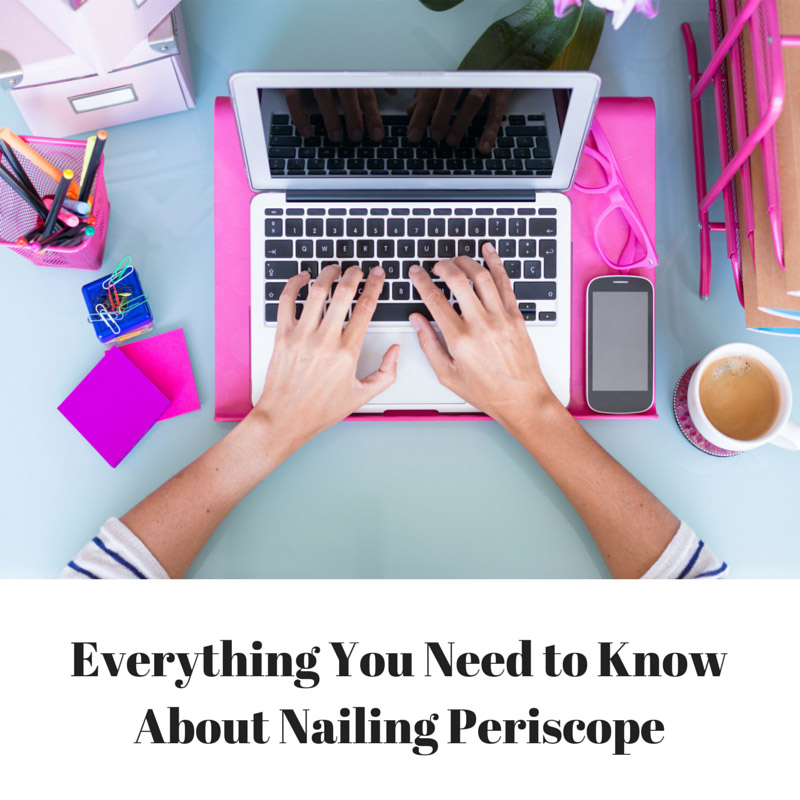
Since Periscope is Twitter’s baby, your accounts are directly linked, which not only makes setting up your account a breeze, but allows you to plug your broadcasts with absolutely zero effort. When you go live, Twitter will automatically create a link to the broadcast and post it to Twitter, for all the world to see.
During a broadcast, viewers are able to type questions/comments into a chat box, that other viewers, and the broadcaster can see, bringing a sense of closeness to the video. The broadcaster can interact in real time with the commenters, making for some killer conversations. I’m all about interaction, so I love that this app allows you to interact live with people from all over the world!
At any given time, you can sign in and check out who is broadcasting, all over the world. Click on an area to view the live streams, and watch the ones that interest you! The other night I found a duo that were in the streets of LA singing (go check out @tribaltheory!), and they took requests for what songs they should sing next. Sadly, they did not know Honey I’m Good, which was my request, but I won’t hold that against them.
If you stumble upon a broadcast and you want to follow the user, just swipe right and their profile will come up. You can follow them there so you are notified when they have a live stream going!
When someone you follow is broadcasting, you’ll get an alert on your phone that you can click to be taken straight to the live stream. If you’re engrossed in the rose ceremony of the Bachelorette and just can’t tune in, no worries! Each broadcast is available for 24 hours. After that, the video will disappear, so be sure to go back to it once you’ve hit your reality TV quota.
I can’t forget to mention the hearts. On Periscope, a heart is the FB version of a like. During a live stream, viewers tap the screen to send a flood of hearts to the broadcaster, and the number of hearts appear on the person’s profile. So, while watching a video you love, tap, tap, tap that screen like there’s no tomorrow! While broadcasting, remind your viewers to show you love by tapping the screen and drowning you in hearts.
Alright, this sounds interesting… How do I get people to follow me?
Periscope is like any other social media platform, the more compelling content you post, the bigger your audience will become. Since Twitter is the brains behind the operation, upping your Twitter game is a great way to score more viewers when it comes time to broadcast. Shout out your handle on your website, in FB groups, and on your other social media accounts to drive traffic to Periscope. When you’re doing a broadcast that is more informative, and less sporadic, alert your followers ahead of time so that they can put your broadcast in their schedule!
Remember, Periscope is personal. It’s all about interaction, baby! While you’re broadcasting, be sure to keep an eye on the comments and questions coming in, and give shoutouts to users as they join. Similarly, follow people that are following you, and leave love during their broadcasts, too!
I’m into this! Well, kind of. I love it in theory, but I’m terrified to put myself out there and go live.
I get it. Truth be told, I haven’t done my first broadcast yet! I’ve been doing research, and hanging out behind the scenes to see what other people are doing, before hitting “broadcast”. Public speaking is something that terrifies me to the core, so the idea of a live stream totally freaks me out.
If you’re intimidated by the idea of doing your own broadcast, start off sticking a toe in the baby pool, like I did. Create an account, follow some cool people, and spend a few days getting familiar with how Periscope works.
I’m excited to do my first broadcast later this week, while on vacation, to chat about balance and the importance of slowing down once in a while. Since I’ve been tinkering around on the site for a few days, I’m feeling a lot more confident, and am looking forward to putting myself out there!
Remember, Periscope isn’t about being flashy. It’s about being authentic.
Ok, I’ll give it a try! What are some things I can broadcast about?
You can truly do a broadcast on anything. I’ve seen live feeds that consisted of SEO tips, eating Oreos in bed, wine pairings, and psychic readings. Seriously, nothing is off limits.
When deciding what to go live with, think about your brand, your personality, and your ideal clients. Periscope is perfect for letting your audience get a behind the scenes look at your business. Perhaps a live feed of you hard at work with a client would be fun! Got some time to kill? Open yourself up for a random Q&A session. Do a webinar like broadcast on something you’re an expert on, that your ideal clients are dying to learn about. Pop on and say hello and ask your followers how their day is going.
Keep it friendly, fun, and always aim to provide value.
Here are a few final things you should know if you want to make Periscope part of your marketing plan:
- Name your broadcast strategically. When someone searches live broadcasts, all they’ll see is your title. So, name it wisely!
- Consider when you get the most interaction on Twitter, and keep it in mind when broadcasting. Remember, your videos are up for 24 hours, so even if you broadcast at 4AM and you get the most interaction on Twitter around 10AM, you can retweet the link at any time!
- Be sure to turn on sharing on Twitter, and location sharing, so that your video comes up on your Twitter feed, and in a location search.
- Don’t be afraid to block that creepy skeeze that makes weird comments. Blocking people is as simple as clicking on the name and hitting ‘block’.
- Interact with your viewers. I can’t stress this one enough!
- Tell people who you are, in every broadcast. Remember, people that aren’t following you can join your broadcasts, and they likely have no idea who you are. Be sure to tell people who you are, what you do, and why they should follow you!
- Always save your broadcasts to your phone. You’ll have the option to do this once the broadcast is over. This way, you can reuse the videos and share them elsewhere!
- Remind viewers to follow you by swiping right, and clicking ‘follow’ in your profile. As Periscope is newer, a lot of people are still getting the hang of it, so that reminder will be a big help! Always remember to ask for what you want!

There you have it, a crash course in Periscope! Go setup your account now, and be sure to give me a follow @kimberlyhaydn! If you have questions about how to use the app, leave a comment or click here to send me an email. I’d be happy to walk you through it.
Kimberly Hadyn
Latest posts by Kimberly Hadyn (see all)
- Become a Reformed Workaholic in 3 Steps - October 16, 2015
- Revive a Failing Business with These Tips! - October 6, 2015
- Why Turning Away Clients Can Feel Good (Plus Be Good For Business) - September 22, 2015





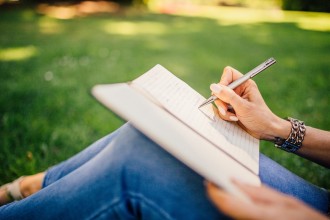
[…] started on Periscope? Check out this beginner’s guide from Vivid & Brave. It’s a great place to […]